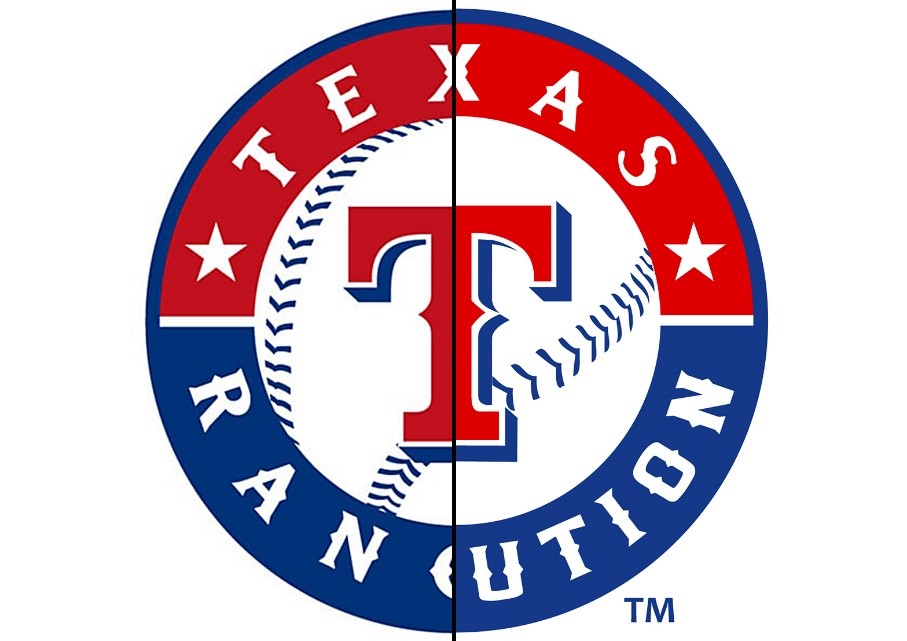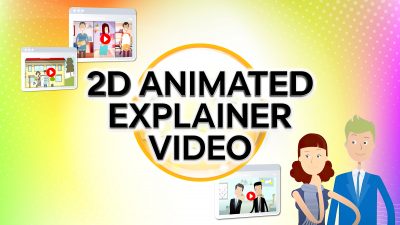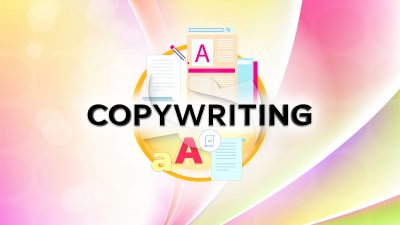Raster or Vector?
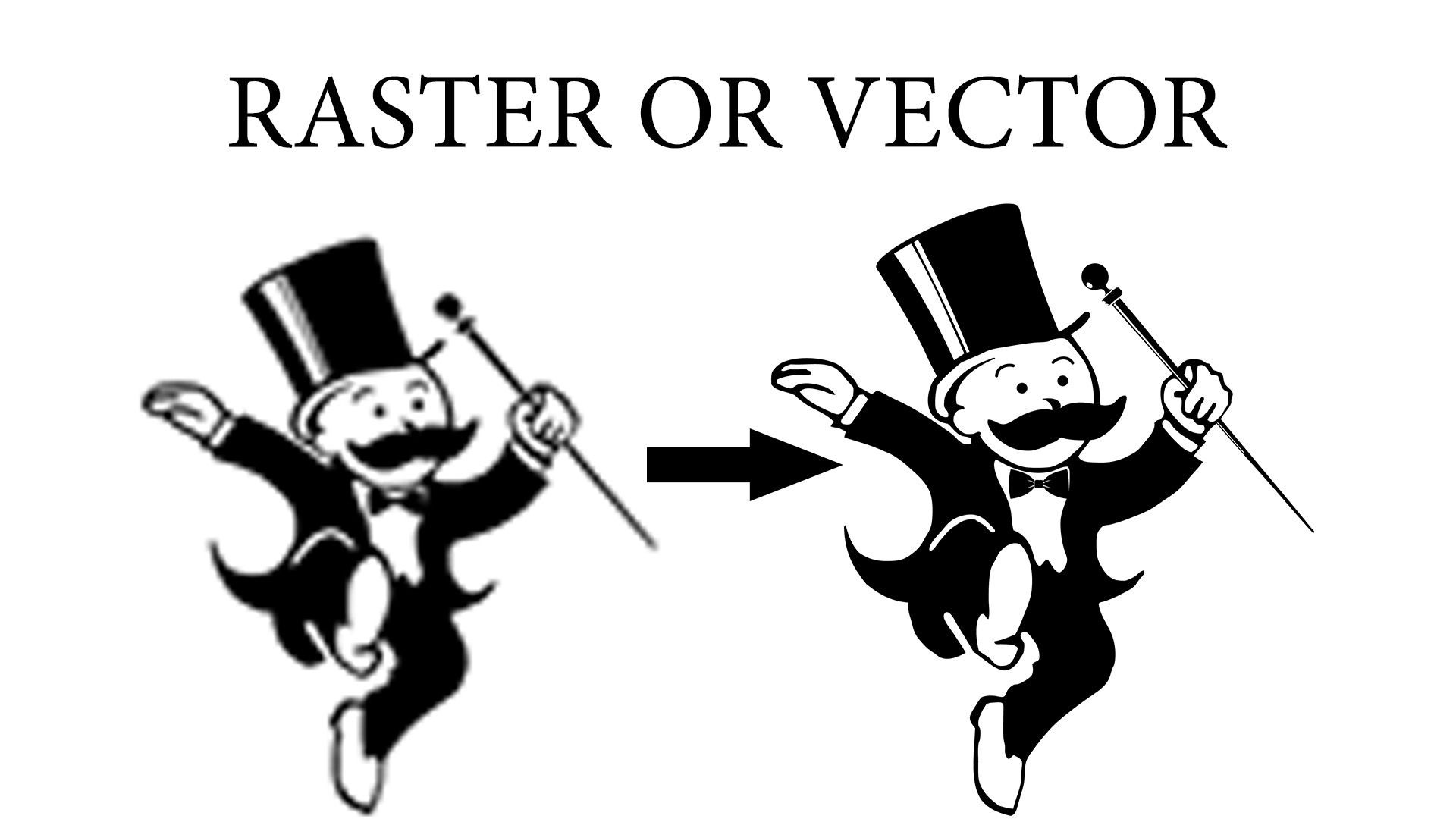
All business use their logo for good-quality printing or design: logos for website design, brochure designs, flyers creation, business cards too. For these purposes, designers use vector images. If you already have a raster image of your company logo, you need to have it vectorized. But what are raster and vector images and why do you actually need vectorization?
What Are Raster Graphics?
Raster graphics are the most common type of graphics. Most of the images we see online are raster.
Basically, a raster image is an image consisting of millions of colored dots – pixels.
These pixels are combined to create a raster image. If you have ever taken a photo, you are already familiar with raster images. The more dots, the higher the image quality.
What Are Vector Graphics?
Vector graphics are a completely different technology. Vector images are not made up of pixels – they involve various lines, shapes, and curves to form an image.
For example, a 200×200 pixel raster image of a square consists of a total of 40,000 pixels. A vector image of the same dimensions would consist of only four dots (one in each corner). The previewing/editing program (it can be a web browser or imagevideo editing software) will then connect those dots, no matter how large the image is.
When the vector image is scaled, the program knows how to fill in all the gaps, and the quality will always remain ideal. This means that the file with a vector image is significantly smaller in size than the same file with a raster image. Its quality does not deteriorate when upscaling, and such images look perfectly clear when printing.
However, vector graphics also have their downsides. One of them is that vector images are not quite realistic. Vector graphics are great for illustrations, texts, design elements – yet you can hardly vectorize photographs and get realistic results.
Where Are Raster and Vector Graphics Used?
Raster graphics are mainly used in photographs and images of great color depth. Typically, raster images are used on the web as images for websites, social networks, etc.
Vector graphics are used when you do not need photorealistic images – icons, pictograms, logos, printed advertising materials. Vector files are always the preferred choice when it comes to quality print or high-res design.
How Can You Convert Raster to Vector?
Converting raster images to vectors is called tracing. You can trace an image in two ways – manually or using special programs.
Auto-tracing software detects lines and corners in raster images and converts them to vector ones.
Despite the quickness of automatic tracing, such programs have a major drawback – the image looks weird and untidy. Auto-tracing programs often make outlines curved and color transitions uneven; they turn circles into polygons and straight lines into curves. As a result, a beautiful and clear raster image becomes uneven and “spotty”. You can see examples of such vectorization below.

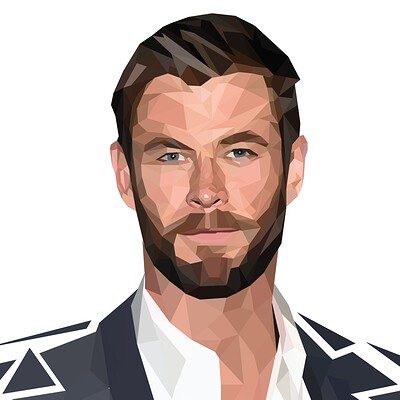


To make the image look natural, for circles to look like circles and for straight lines to be straight, the work needs to be done by a professional designer – manually.
The professional can get a top-quality result even when the image is too blurry. Graphic designers work with images of any quality. Whether you need to vectorize a high-quality or low-quality image, an expert can always understand what they are dealing with. This ensures an excellent result.
Our experts at Swerkl Studio are here to help you convert any raster image to a vector one. Our professional designers will vectorize your image manually and provide a top-quality result that you can scale up indefinitely.
Whether you need a vector image for laser engraving, printing on paper or clothing, logos for banners, logos for your promo video, logos for your intro, logos for business cards, we are here to help. Contact us and tell us about your need – we guarantee a result that you will be happy with and at an attractive cost.